Nhà mặt tiền đường 13m – Không gian sống lý tưởng cho gia đình
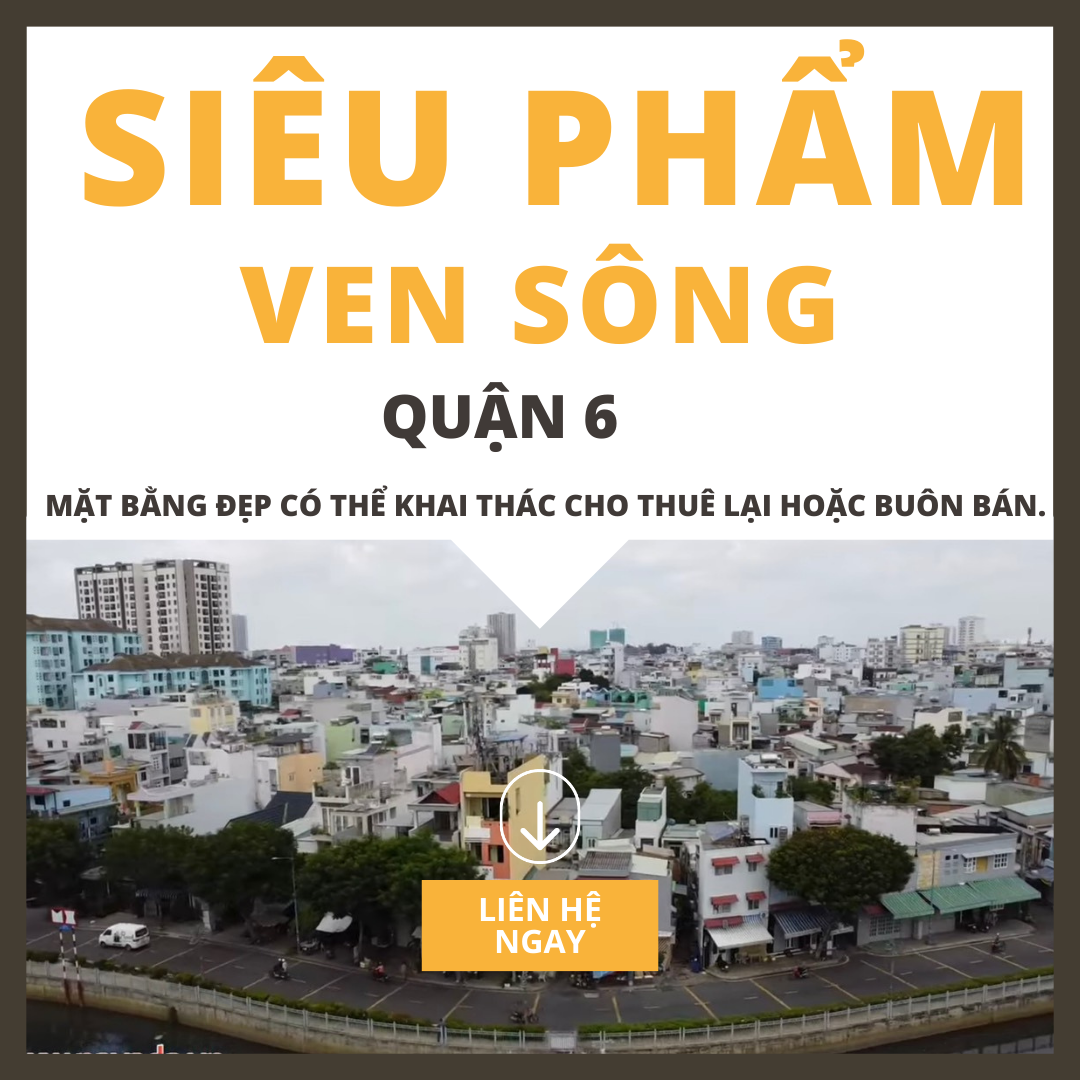
Nhà tọa lạc tại mặt tiền đường rộng 13m, chỉ cách chợ Bình Tây 4 phút. Vị trí nhà gần các tiện ích như chung cư Asiana, Him Lam, CoopMart và trường học, cung cấp mọi tiện nghi cần thiết cho cuộc sống gia đình.
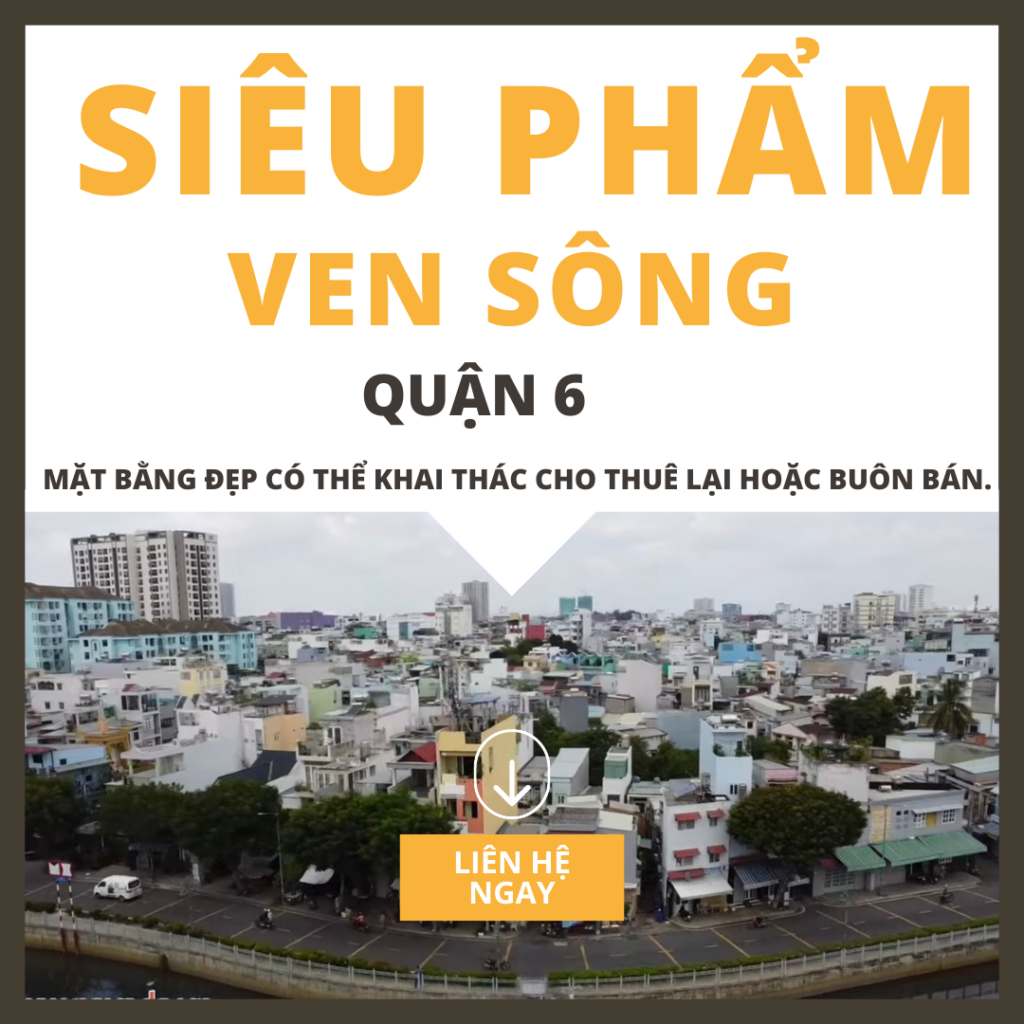
Thông tin cơ bản:
Giá bán:
8,40 tỷ VND
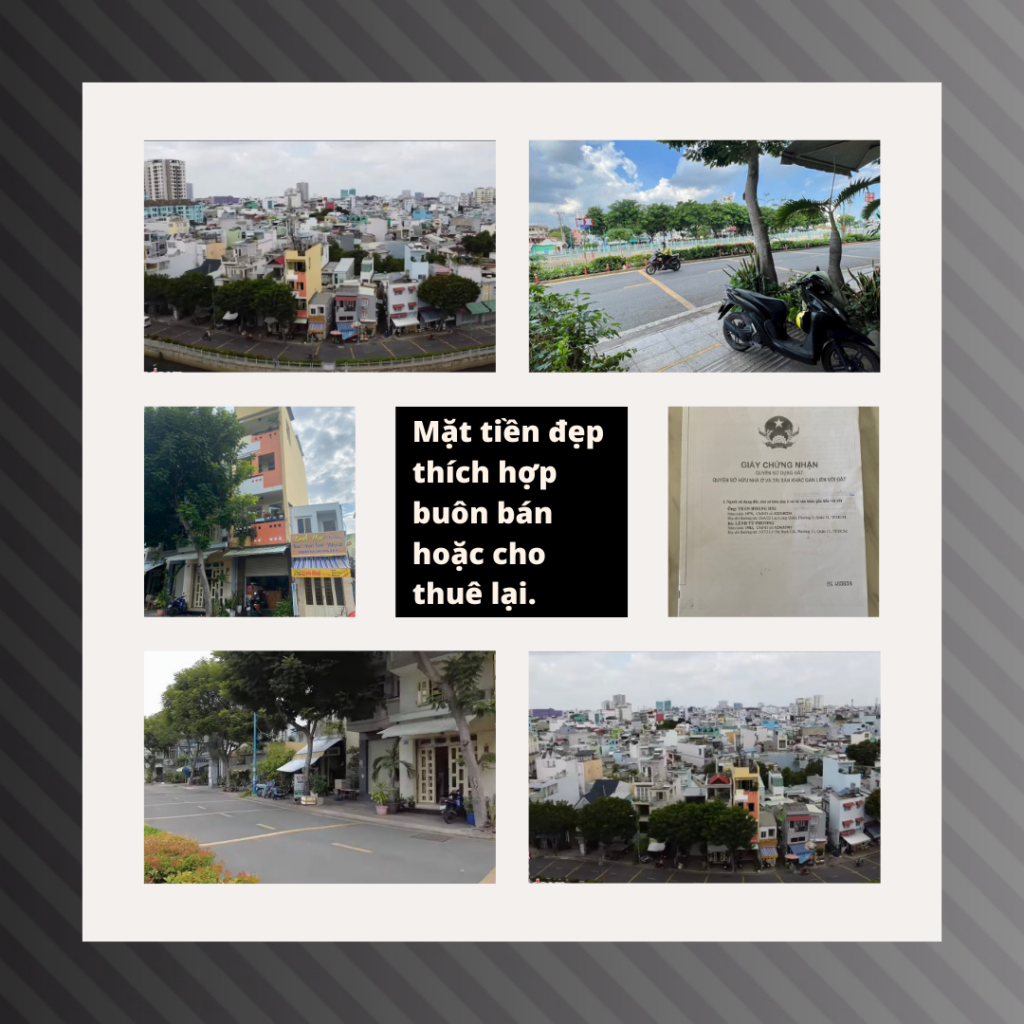
Diện tích đất:
48 m²
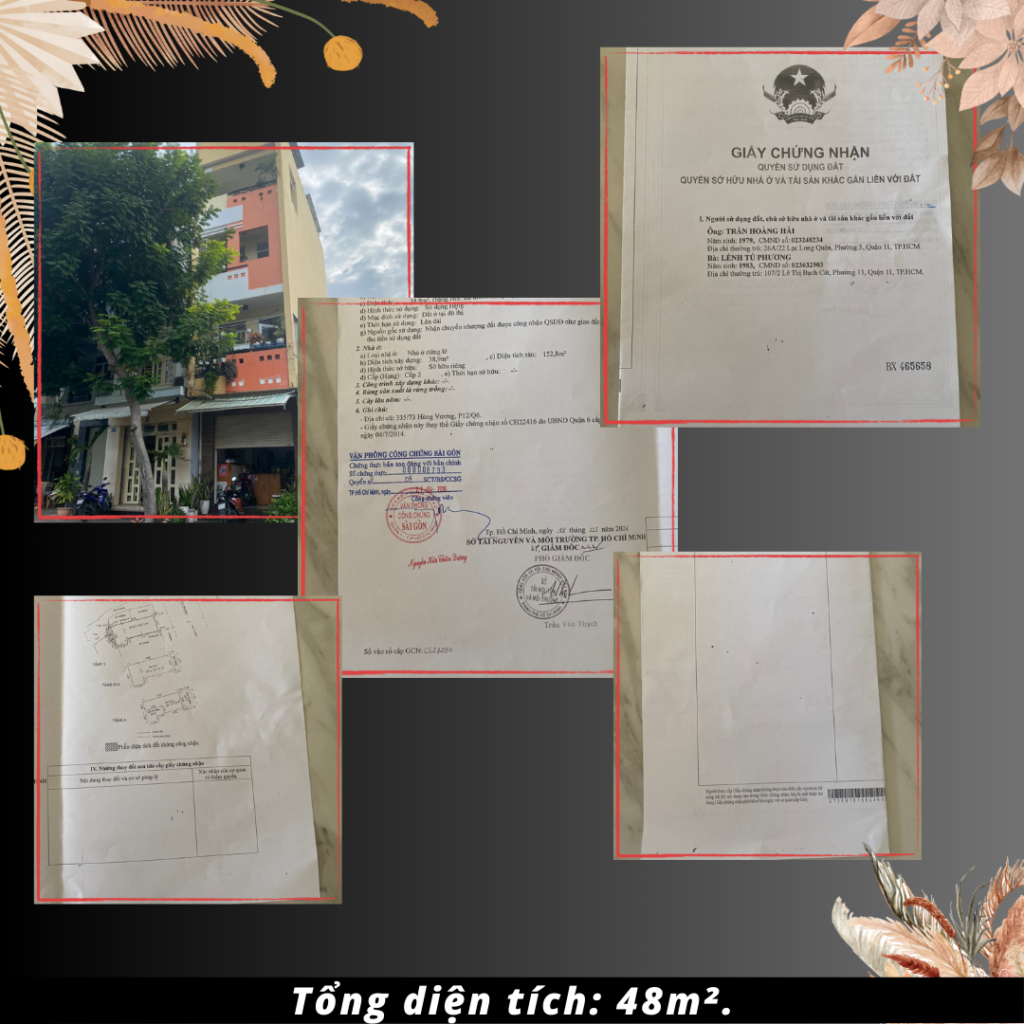
Tổng diện tích sử dụng:
Hơn 200 m²
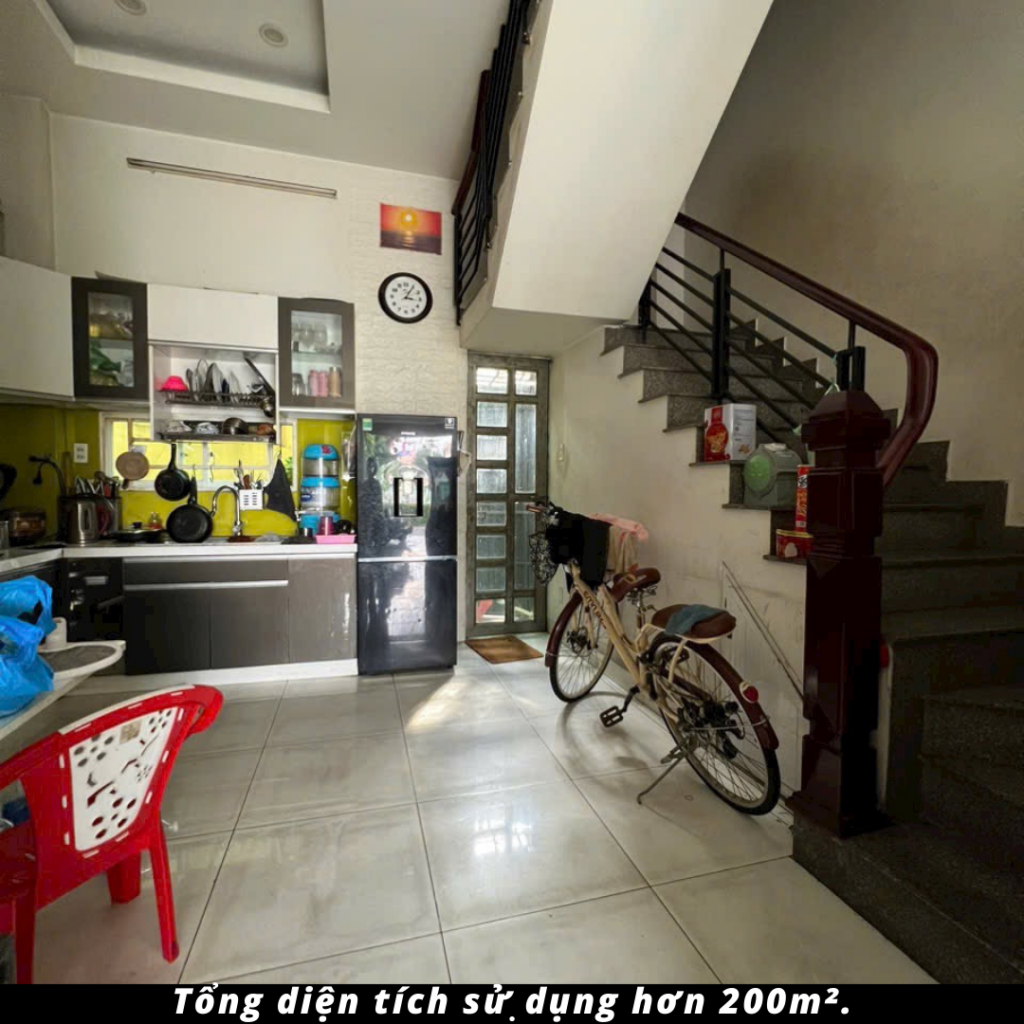
Chi tiết nhà:
Kích thước:
Ngang 3,8m (hậu 4,8m) x dài 11m, lề đường 3,5m, sân sau 1m với cửa hậu ra hẻm cụt.
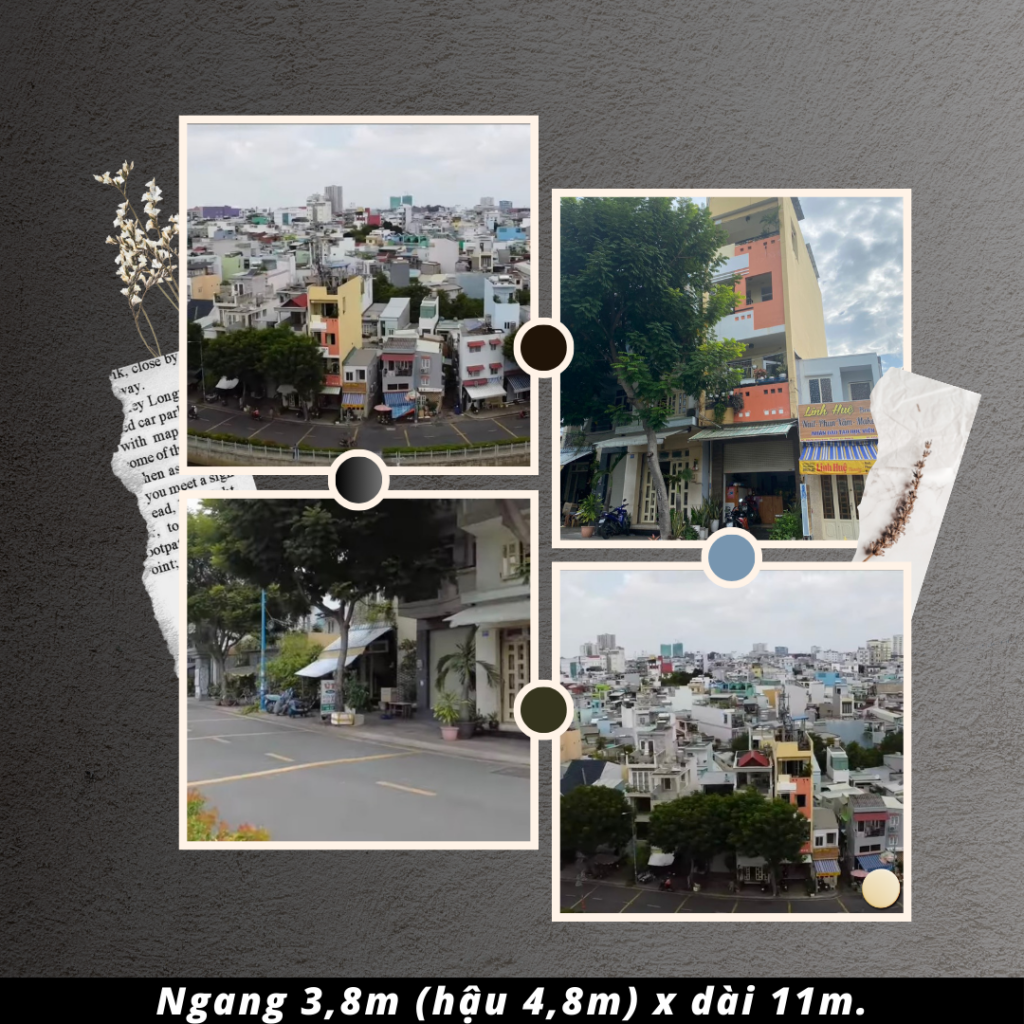
Tầng trệt:
Không gian kinh doanh, bếp và nhà vệ sinh với sân sau yên tĩnh.

Tầng 1 và 2:
Mỗi tầng có 2 phòng ngủ, nhà vệ sinh và ban công rộng 1,2m.

Tầng 3:
Phòng thờ, phòng giặt và nhà vệ sinh.
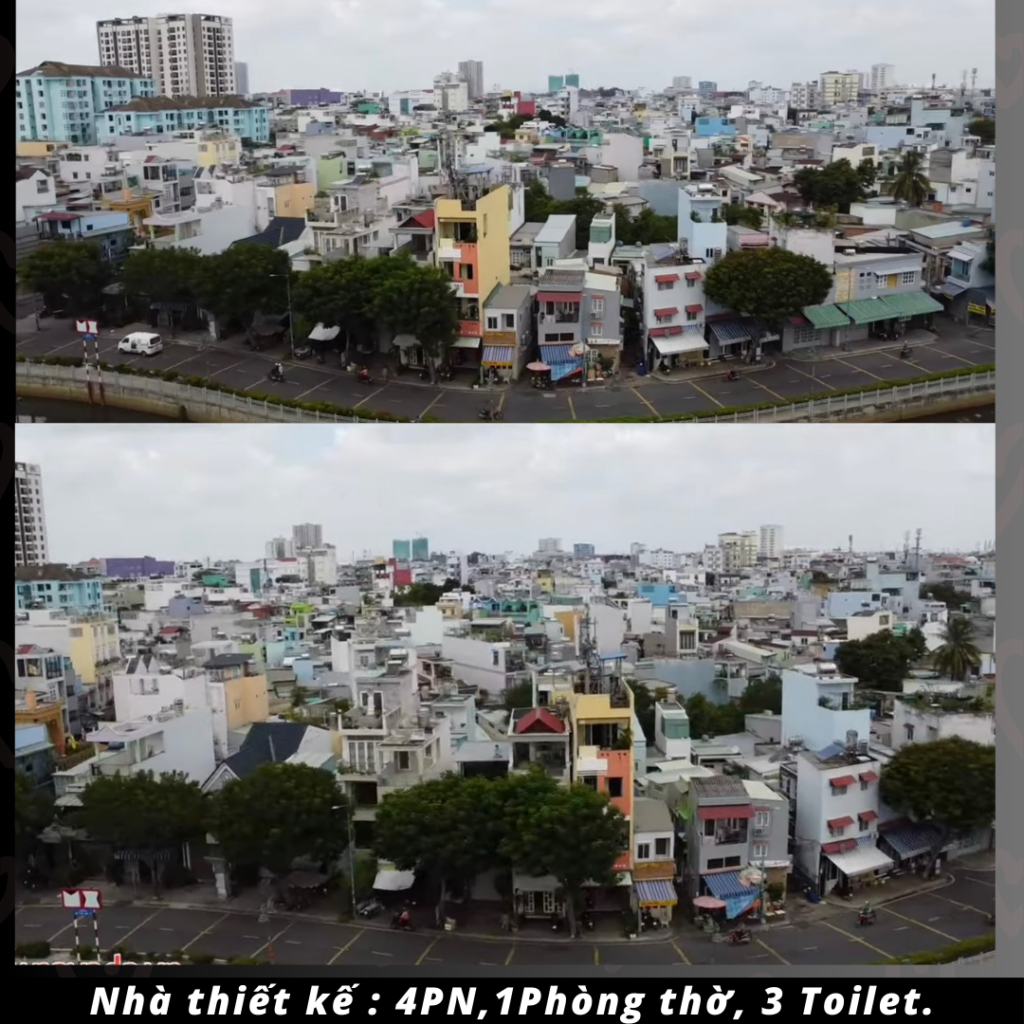
Tiện ích đặc biệt:
@tp.hcm_real_estate_zone Bán nhà mặt tiền đường 13m, giá rẻ hơn chung cư – Cơ hội đầu tư đẹp Nhà tọa lạc tại khu vực 2 mặt tiền đường rộng 13m, chỉ cách chợ Bình Tây (Chợ Lớn) 4 phút di chuyển. Vị trí nhà gần các chung cư nổi bật như Asiana, Him Lam và căn hộ D – Homme Hồng Bàng. Ngoài ra, bạn cũng sẽ dễ dàng tiếp cận CoopMart, chợ Phú Lâm và các trường học cấp 1,2,3 chỉ mất khoảng 2-3 phút đi xe. Thông tin cơ bản: Giá bán: 8,40 tỷ VND Diện tích đất: 48 m² Tổng diện tích sử dụng: Hơn 200 m² Chi tiết về nhà: Kích thước và bố trí: Ngang: 3,8m (hậu 4,8m) Dài: 11m Lề đường: 3,5m Sân sau: 1m, có cửa hậu ra hẻm cụt an ninh. Cấu trúc nhà: Tầng trệt: Bao gồm mặt bằng kinh doanh lý tưởng, bếp và nhà vệ sinh. Sân sau 1,5m với cửa hậu ra hẻm cụt, đảm bảo không gian yên tĩnh và an ninh. Tầng 1: Có 2 phòng ngủ, nhà vệ sinh và ban công rộng 1,2m. Tầng 2: Có 2 phòng ngủ, nhà vệ sinh và ban công rộng 1,2m. Tầng 3: Bao gồm phòng thờ, phòng giặt và nhà vệ sinh. Tiện ích đặc biệt: Mái bê tông cốt thép: Hiện đang cho thuê đặt trụ viễn thông với giá 7 triệu VND/tháng. Được trang bị điện năng lượng mặt trời và máy nước nóng năng lượng mặt trời, giúp tiết kiệm chi phí sinh hoạt. Tiềm năng khai thác: Mặt bằng trệt rất phù hợp để kinh doanh, và 3 lầu có thể cải tạo thành 6 phòng cho thuê. Hiện tại, nhà đang tạo ra dòng tiền 7 triệu VND/tháng từ việc cho thuê mái. Tiện ích xung quanh: Gần các chợ, siêu thị và trường học, đáp ứng đầy đủ nhu cầu sinh hoạt và kinh doanh. Liên hệ xem nhà: Anh Phương Số điện thoại: 0922122232 Hãy liên hệ ngay để không bỏ lỡ cơ hội sở hữu một bất động sản với nhiều tiềm năng đầu tư và tiện nghi hoàn hảo này! Anh em môi giới thân mến! Bạn muốn gia tăng nguồn khách hàng và chia sẻ những cơ hội kinh doanh mới? Hãy tham gia ngay nhóm: https://zalo.me/g/spthyq703 hợp tác của chúng tôi để cùng nhau phát triển mạnh mẽ hơn! Tham gia ngay để cùng chúng tôi tạo nên những thành công vang dội! #batdongsan #moigioibatdongsan #nhadep ♬ nhạc nền – TP.HCM Real Estate Zone
Mái bê tông cốt thép:
Cho thuê trụ viễn thông 7 triệu/tháng. Trang bị hệ thống điện năng lượng mặt trời và máy nước nóng năng lượng mặt trời giúp tiết kiệm chi phí sinh hoạt.

Liên hệ Anh Phương qua số 0922122232 để xem ngôi nhà lý tưởng này!

Anh em môi giới quý mến! Đừng bỏ lỡ cơ hội hợp tác với những đồng nghiệp chuyên nghiệp và tận tâm. Tham gia nhóm: https://zalo.me/g/spthyq703 của chúng tôi để cùng nhau đẩy mạnh kinh doanh và chia sẻ nguồn hàng phong phú. Tham gia ngay để cùng chúng tôi chinh phục những đỉnh cao mới!

66c2f149eef15







