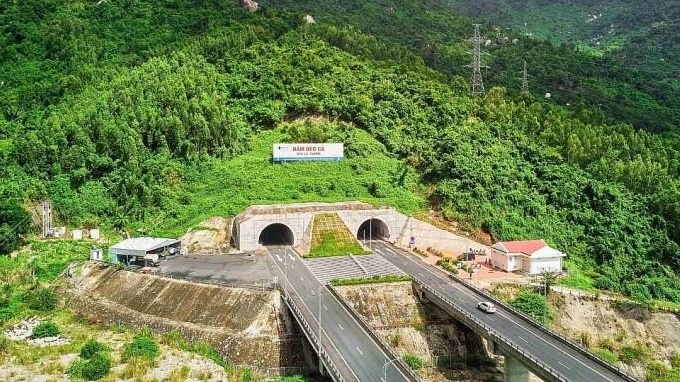Hoạt động kinh doanh bảo hiểm tại MBBank biến động

![]()
Hoạt động bán bảo hiểm mới được đẩy mạnh 4-5 năm gần đây nhưng đã trở thành nguồn thu ngoài tín dụng lớn nhất tại nhiều ngân hàng. Theo đó, từ năm 2019, ngoài hoạt động cho vay truyền thống, động lực tăng trưởng lợi nhuận của nhiều ngân hàng nói chung và riêng MBBank còn đến từ việc “bội thu” nhờ hoạt động dịch vụ với tăng trưởng mạnh mẽ từ mảng kinh doanh bảo hiểm – kênh phân phối bảo hiểm qua ngân hàng (bancassurance).
 |
Kết thúc năm 2019, MBBank ghi nhận mức lợi nhuận trước thuế kỷ lục hơn 10.000 tỷ đồng, tăng 29% so với năm 2018 và vượt kế hoạch đề ra. Trong đó, lãi thuần từ hoạt động dịch vụ của MBBank tăng 24%, mang về 3.186 tỷ đồng và đóng góp tới 13% tổng thu nhập hoạt động. Riêng hoạt động kinh doanh bảo hiểm đã đóng góp tới 1.788 tỷ đồng lãi thuần, chiếm 56% lợi nhuận mảng dịch vụ, tăng trưởng 18% so với năm 2018 và gấp gần 5 lần năm 2017.
Năm 2020, thu nhập từ kinh doanh và dịch vụ bảo hiểm tại MBBank đạt hơn 5.850 tỷ đồng và đến năm 2021 con số này đã lên tới 8.386 tỷ đồng.
Tại MBBank, ngoài việc hợp tác bán chéo với các công ty bảo hiểm, việc trực tiếp sở hữu 2 công ty bảo hiểm là MIC (MB sở hữu 68,37%) và MB Ageas Life (61%) trong cả hai phân khúc nhân thọ và phi nhân thọ đã đóng góp một phần quan trọng vào thành quả trên. Ngân hàng từng cho biết, khoảng 85 – 90% doanh thu mới của MB Ageas Life đến từ việc phân phối trực tiếp thông qua hệ thống giao dịch của MBBank.
Đến năm 2022, mảng kinh doanh bảo hiểm mang về cho MBBank hơn 10.184 tỷ đồng, tăng 21% so với năm trước và chiếm 71,5% tổng thu nhập từ hoạt động dịch vụ (14.243 tỷ đồng).
Tuy nhiên, sau giai đoạn bùng nổ, đến năm 2023, ngành bảo hiểm – “người bảo vệ” giúp khách hàng sẵn sàng ứng phó những giai đoạn khó khăn lại phải đối mặt cuộc khủng hoảng xảy ra với chính mình. Loạt lùm xùm liên quan tới kênh phân phối bảo hiểm qua ngân hàng (bancassurance) đã kéo niềm tin trên thị trường bảo hiểm nhân thọ nói riêng và ngành bảo hiểm nói chung suy giảm xuống mức thấp nhất trong lịch sử gần 30 năm phát triển tại Việt Nam.
Do đó, mảng kinh doanh bảo hiểm tại MBBank cũng bị ảnh hưởng, ghi nhận sụt giảm nhẹ. Cụ thể, năm 2023, thu nhập từ hoạt động dịch vụ tại MBBank đạt hơn 13.137 tỷ đồng, giảm 8% so với năm 2022. Trong đó, thu từ kinh doanh và dịch vụ bảo hiểm chiếm tới 63% tổng thu nhập hoạt động dịch vụ, đạt hơn 8.228 tỷ đồng nhưng giảm 19% so với năm 2022.
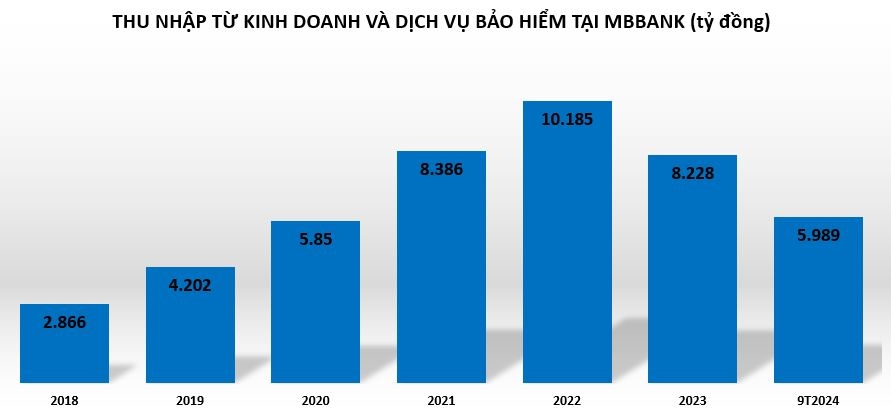 |
Số liệu mới nhất, tính đến 9 tháng đầu năm 2024, thu nhập từ hoạt động dịch vụ tại MBBank hơn 10.453 tỷ đồng, trong đó thu từ kinh doanh và dịch vụ bảo hiểm đạt hơn 5.989 tỷ đồng, không đổi so với cùng kỳ 2023 cũng đạt hơn 5.989 tỷ đồng.
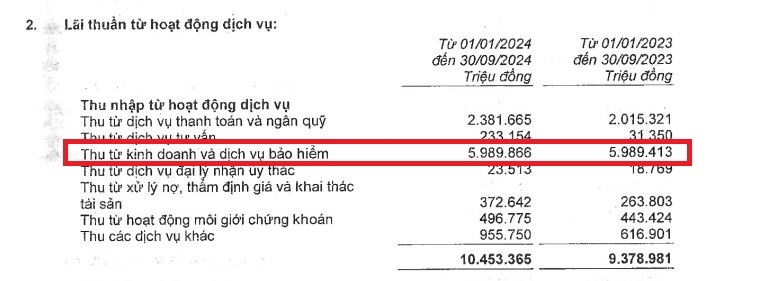 Nguồn: Báo cáo tài chính hợp nhất quý III/2024. Nguồn: Báo cáo tài chính hợp nhất quý III/2024. |
Năm 2023 là thời điểm “vận hạn” của thị trường bảo hiểm, đặc biệt là hoạt động bancassurance khi hàng loạt sai phạm lớn lần lượt được phát hiện và xử lý. Trong đó, Công ty TNHH Bảo hiểm nhân thọ MB Ageas (MB Ageas Life) – công ty con của MBBank cũng gặp “hạn” khi bị thanh tra Bộ Tài chính “điểm” vi phạm.
Cụ thể, quy trình quản lý, đánh giá lực lượng bán hàng kênh bancass chưa có chốt kiểm soát giám sát lại các đầu mục công việc cấp quản lý cần thực hiện; cơ chế giám sát báo cáo chưa được quy định cụ thể; chưa xây dựng các tiêu chí mang tính định lượng liên quan đến công tác quản lý chất lượng nhằm đánh giá mức độ hoàn thành công việc của cấp quản lý. Quy trình tuyển dụng, đào tạo đại lý kênh bancass chưa có bước đối soát với ngân hàng về danh sách nhân viên tham gia đào tạo trước khi tổ chức đào tạo.
Về các trường hợp đại lý bảo hiểm không thực hiện đúng quy định trong quá trình triển khai bán bảo hiểm, kết luận chỉ ra rằng qua thanh tra chọn mẫu phát hiện 31 trường hợp đại lý bảo hiểm chưa thực hiện đúng quy định trong quá trình triển khai bán bảo hiểm.
Theo báo cáo tài chính năm 2023 của MB Ageas Life, giữa MBBank và công ty bảo hiểm này xuất hiện các giao dịch với nội dung: Chi phí hoa hồng bảo hiểm gần 452 tỷ đồng (năm 2022 hơn 753 tỷ đồng); phí bảo hiểm gốc hơn 42 tỷ đồng (năm 2022 hơn 40 tỷ); chi phí thưởng bảo hiểm hơn 717 tỷ đồng (năm 2022 hơn 315 tỷ đồng); chi phí dịch vụ thu hộ hơn 9 tỷ đồng (năm 2022 hơn 10,7 tỷ đồng).
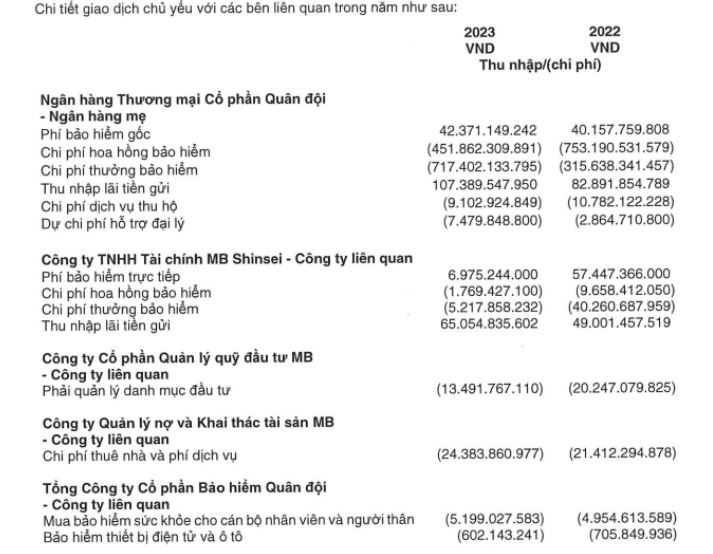 Nguồn: BCTC năm 2023 của MB Ageas Life. Nguồn: BCTC năm 2023 của MB Ageas Life. |
Hoàng Trang
Theo tudonghoangaynay.vn Copy